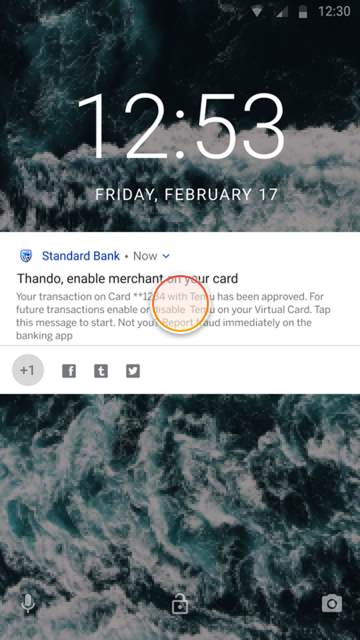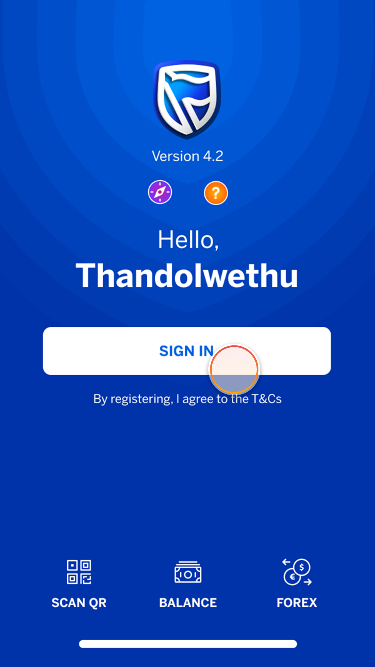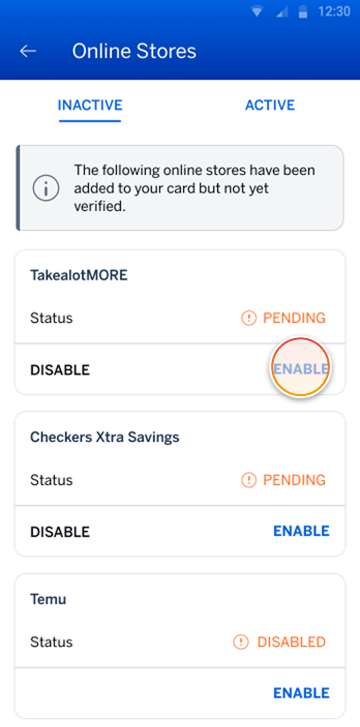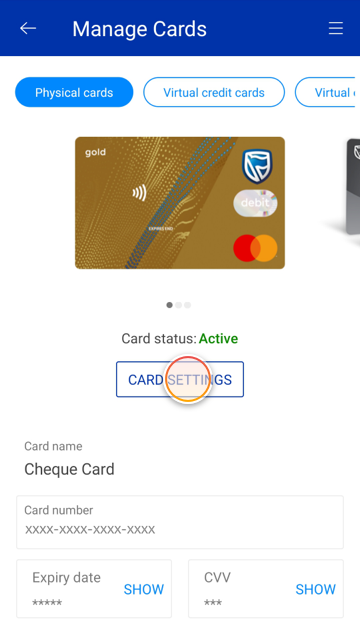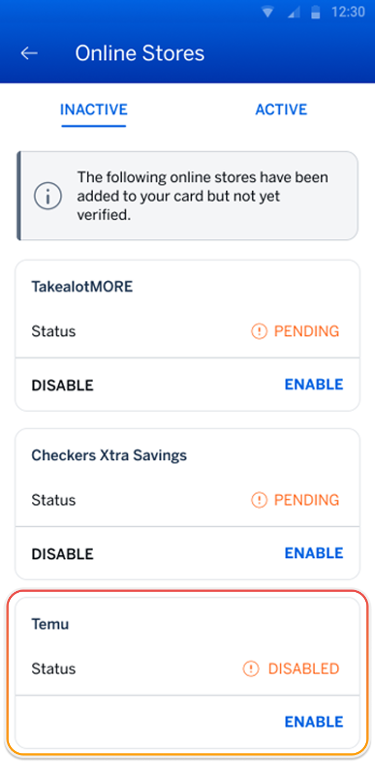New feature
11 Aug 2025
Manage Online Stores on your Virtual Card
Secure your online transactions by linking your active retailers to your Virtual Card.
More things you can do on the app